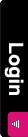An automated workflow is key to optimising efficiencies in the printroom, and driving print businesses forward in the new mixed output era, writes Wayne Robinson
Digital workflow solutions can provide printers with remarkable benefits, eliminating a host of what were previously time consuming and highly skilled activities, and delivering tremendous efficiencies into print production. The latest generation of workflow solutions are able to work straight back to their customers through integrated web to print solutions, provide automated imposition, allow individual printers to set up their own parameters through rules based automation, and automatically flow to a range of output devices; CTP, digital presses, wide format printers and the internet.
Today, in the most comprehensive workflows everything can be managed from a single screen to optimise the operation of the whole print operation.
The major suppliers including Agfa, Kodak, Fujifilm, Heidelberg and Screen all supply comprehensive workflows, and they make use of JDF where appropriate to extent the scope of their workflows into other areas such as the pressroom and bindery. There is also an interesting new approach with the Crossroads community, created to allow a range of suppliers to work together to create a total workflow approach. Crossroads is an Enfocus founded community that brings together vendors, integrators and users around the Enfocus Switch automation platform. Within the Crossroads environment a user can choose from a range of suppliers’ components and then have these built into a full workflow solution.
These days there is a very wide range of choice in what type of workflow we want, how it is supplied, how much of the overall printing operation it should cover, if it should be supplied by a single supplier or multiple suppliers, and what we expect of it in how we operate our companies. The trends we find from most suppliers however include the following. Data is input and maintained in PDF format throughout the operation. The output is in PDF using either the Adobe PDF Engine or the Harlequin PDF rip. The workflow should cater for output to CTP, imagesetters and /or digital printing operations using the same data. The internet is an integral part of the system for working with customers or working with partners. MIS systems are an integral part of the workflow for order processing, set up of the workflow and management of the workflow.
Workflow has changed drastically from when we first used the term in the 1980s. In those days it was seen as a limited prepress operation. Today workflow is the driving force of a printing operation. Without a good workflow a printing operation cannot be competitive and cannot develop. A printing company without a proper workflow strategy will soon be a printing company without a business.
It is not output technology concerns and choice that are the biggest barriers for printers cautious to invest. Workflow development is the far bigger concern, because direct to plate or digital press or wide format printer output requires all content to be produced in an electronic form and managed digitally. Implementing a digital workflow may be an anxious business, but efficient digital data management is vital to the twin imperatives of the modern printing business: automation and process optimisation.
Advances in digital workflow optimisation have been considerable over the last couple of years, as developers work on new ways of integrating production workflows with other business systems through JDF. Even if supplied artwork or films need to be incorporated into the workflow, the technology is available to do it and to manage the digital content for subsequent use. Colour contone and copydot scanning were once tricky to manage, but high resolution capture of screened filmsets or colour images is now routine and relatively inexpensive. The move to direct digital capture with high performance digital cameras is further reducing the need for image scanning.
A basic workflow analysis will help to identify what else will be needed. Choosing the right workflow for your business is almost as important as the performance criteria for a given imaging engine, whether that is CTP, digital printer or wide format unit. There are many suppliers in this highly competitive market, so deciding which supplier to work with depends very much on the workflow, the type and volume of print produced, job turnaround speed, and of course the press type and format. Of course, the supplier’s track record as far as service and support is also important you are investing in both a machine and a service partner.
With the rise of digital printing as a complementary process to offset it will be necessary for most printers to ensure they are choosing a workflow that integrates both processes.
Imposition in the JDF era
Imposition provides many challenges for the printer managing many types of output devices, print substrates and postpress options.
While the Job Definition Format, or JDF, can help a long way, there are still pieces in the workflow puzzle that need to come in the right place, especially if you try to build a fast and automated workflow, including a web2print solution.
Without going too much into details about imposition, there are some obvious challenges to consider. These challenges include: format, number of pages, thickness of paper, grain direction of paper, finishing related information like fold register, trim marks, gutter grind-off margins et cetera. For colour quality management, the right types of colour bars need to be included, and in the correct places on the sheet.
While most of the modern rip systems have a module for imposition, there are still some standalone solutions on the market. A classic within imposition is Preps, once a standalone solution from ScenicSoft, but acquired in 2002 by Creo, and now part of the Kodak Unified Workflow rip system.
Many of the imposition systems use templates to determine the imposition, and it’s a challenge to integrate those templates in a workflow where the basic imposition is already planned in the MIS. In order to be able to calculate a correct price for a quote, most of the production specifics need to be in place.
So, at least in theory, the imposition plan that is the basis for the quote, should also be used in actual production, downstream. This handover of critical information from the MIS to the prepress production system calls for a very well defined set of commands in the JDF dataflow. Enter the different activities within CIP4, the guardians and developers of the XML-based production format JDF.
In order to specify what an MIS does in regard to imposition, (or stripping as it is also called in the JDF vocabulary), and what it should not do, there are four general scenarios described in the ICS documents (Interoperability Conformance Specification) that define parameters for JDF-based imposition.
The first one is manual stripping, which, as the name suggests, is the least advanced in terms of interchange of parameters.
The next two are Stripping Imposition Method and Detailed-Layout Imposition Method where the first indicates that the MIS initiates the imposition parameters, but with a lower level of details, and the other that the imposition software used supplies the more detailed layout details for the imposition.
The fourth method is the Detailed Layout with Metastripping. This last method is the one that enables a fully automated workflow.
Actually, there is a fifth way to do imposition in a JDF-compliant workflow, if you don’t use an MIS, or at least don’t do much imposition in the MIS, and that is to let the layout software define stripping parameters. But to do imposition in the layout software, or via a plug-in to Acrobat, does not lend itself very well to automation.
Anyone interested in a fully automated workflow should check which systems have a good representation in the CIP4 ‘Connectivity Matrix’, a status report updated regularly and available on the CIP4 web site. While it’s possible to make your own solutions using general XML and custom programming, it’s likely that you will save yourself a lot of work and time if you can find a ready made off-the-shelf solution from among the JDF-compliant products. Long term maintenance and development might also be more expensive, if relying solely on internal resources.
Web2Print is on the rise, and rightfully so. Just as we are all used to being able to book our flights and hotels online and even print out boarding cards beforehand, so print buyers appreciate being able to order standardised printed matter quickly and without the need to ’phone up and go through a manual process. But for this to work a streamlined and automated imposition solution is needed to reduce both the administrative time and the manual steps that would otherwise be needed in a Web2Print solution. This calls for a tight integration of the Web2Print system and the MIS, and in turn the prepress rip system.
Again, there are good reasons to look into which systems have a good record of successful interoperability conformance in the JDF Connectivity Matrix, since there is a greater likelihood that those systems can be successfully linked in the workflow. The prepress link, of course, also needs strong colour management for automated repro, as well as quality assurance for high quality production, for example, checking documents against defined standards like ISO 12647-compliant printing, and PDF/X-compliant PDFs. Before the pages are put through the imposition module, they should be preflighted, and if necessary, colour converted to a set standard.
So, when looking into ways to improve your workflow and enhance throughput by reducing elements of manual work, don’t forget to have a new look at your imposition function. As we have seen, there is still room for improvement in this area.
Major Workflow Solutions
AGFA showed Apogee 7 at PrintEx. The new version of the Apogee workflow management suite includes Apogee Impose, an Agfa-developed imposition module that relies on live job information rather than templates to perform imposition. In addition, Apogee 7 allows print buyers to go beyond the web-to-print screen to create new jobs in the prepress stage with WebApproval. The new version of Apogee also includes APPE 2.5, Adobe’s latest version of its native PDF renderer. Apogee 7 also allows printing companies that have digital inkjet printing capabilities to manage file distribution to different printers with their own specific application.
FUJIFILM has recently launched version 3 of its XMF workflow system based on the Adobe PDF Print Engine (APPE). Written in XML, this latest version is designed to combine flexibility with process automation. It boasts improved colour management, advanced imposition suitable for web presses, and improvements to the XMF Remote web portal for viewing gatefolds and Z-fold impositions. XMF ntegrates the latest Adobe technology APPE (Adobe PDF Print Engine) and JDF compliant. It provides intelligent automation, flow and colour control, flexibility and improved communication. Product include XMF Complete, XMF Producer and XMF Prepare.
HEIDELBERG Prinect integrates the traditionally separate areas of management, prepress, press and postpress, automates the entire printing process and boosts the print shop’s profitability. Integration of all these processes leads to more efficient production workflows, offers greater transparency, and accelerates the job flow. Prinect thus makes a valuable contribution to unlocking your print shop’s full potential for rationalisation and optimisation. Heidelberg is says it is the only manufacturer to offer a print shop workflow that integrates and manages the entire print production process.
KODAK’s Prinergy Digital Workflow System is designed specifically to manage, schedule and drive digital printers and digital presses with unprecedented levels of workflow automation. For print service providers with more than one digital workflow systems, the Prinergy Digital Workflow System provides an efficient strategy for controlling digital printers and presses with a single, integrated, JDF-based workflow system.
SCREEN’s new Equiosnet has at its heart the Adobe’s PDF Print Engine 2 which is designed to maximise reliability, flexibility and quality. Adobe PDF Print Engine 2 allows the processing of native PDF files without the need to convert them to PostScript. It also uses JDF files to keep process-related information separate from the design data, eliminating the need for transformation and compensation. PDF files remains unconverted and device independent right up to final output. Equiosnet combines the CTP workflow of the established Trueflow SE and the transpromo workflow offered by the SV-110 with the new Equios Digital Front End (DFE), which has been specifically developed for the Truepress JetSX duplex B2 sheetfed inkjet printer.

 Andrew Tribute
Andrew Tribute