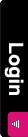Tags:
The InDesign Conference, the world’s largest conference dedicated to supporting users of Adobe InDesign, is heading to Melbourne on August 12-14, 2004. The three-day event, being held at the Crown Promenade Hotel, will be the first such event in Australia, bringing the industry’s premier experts, authors, trainers and third-party developers together with InDesign users, from novice to expert. Users will learn helpful techniques, expand product knowledge and network with other InDesign users.The all-star line up for the Melbourne conference includes industry notables David Blatner, Deke McClelland, Sandee Cohen, Matt Davis, Eliot Harper, Mike McHugh and Shane Stanley, as well as experts Adobe Tim Cole, Nick Hodge and Mike Stoddard.
Conference producer Barry Anderson says, "We’re very excited to bring The InDesign Conference to Australia. We’ve had tremendous interest and a steady stream of inquiries coming from Australia and New Zealand compelling us to bring our conference to Melbourne. We’re looking forward to an exciting and very productive event."
David Blatner, conference programme chair and renowned expert and author, says, "Our mission is to continuing our support for InDesign users worldwide, one of the fastest growing application user communities. Whether you are an InDesign novice migrating from Pagemaker, QuarkXPress or FrameMaker; or a skilled pro, The InDesign Conference will offer a dedicated platform where you’ll find all of your questions and needs addressed."
The InDesign Conference Melbourne Programme
Keynote: The event will kick off with a keynote address, "Adobe InDesign: The Future is Now," with David Blatner and Adobe’s senior InDesign evangelist, Tim Cole.
Session Highlights:
· The Future of InDesign
An Open Discussion with the Product Development Team
Attendees will sit down with representatives from Adobe to get a backstage view of how InDesign was developed and perhaps learn what the future will bring. Attendees have the opportunity to voice their opinions about their likes and dislikes of the product and what they hope to see in the future.
· InDesign Tips and Tricks
Eliot Harper, leader of Sydney’s InDesign Users Group
Learn how to make your pages fly with the essential shortcuts and techniques that top InDesign demons use every day, such as hidden and undocumented productivity features, vital keyboard shortcuts, and super-charging InDesign for a real-world production setting.
· From QuarkXPress to InDesign: Making the Transition
David Blatner, programme chair, expert and author
Explore how to leverage your years of Quark "XPerience" to get up to speed with InDesign fast. Plus, learn the 10 important "gotcha’s" that trip up unwary XPress users trying to make the transition, and see why opening XPress documents in InDesign is (or isn’t) a good idea.
· Ain’t it Rich: Creating Interactive PDFs with InDesign
Mike McHugh, Australia’s Premier Photoshop & InDesign trainer
Learn how to build interactive PDF files and what pitfalls might await you, such as supercool rollovers, using transparency effects to your advantage and dual-purpose files that play and print.
· Getting Great Type: The Top Ten Typography Tools
Matt Davis, DDB Melbourne
Find out about and learn how to solve the top five typography and font problems, The scoop on CID, TrueType and dfonts, and wrestling the paragraph composer into submission.
· From Page to Screen: Print and Web Workflows
Tim Cole, Adobe senior InDesign evangelist
Learn how you can streamline your workflow using Adobe InCopy, plus find out how to convert your InDesign documents into Web pages and how to use InDesign as a web authoring tool.
Other sessions will include:
· From PageMaker to InDesign: Stepping Up
Deke McClelland, pioneering electronic publisher, speaker and author
· Where Text Meets Graphics
Deke McClelland
· Style Sheets on Steroids: Supercharged Techniques
Sandee Cohen, expert author/trainer
· Favourite Real World Tips
David Blatner
· In Full Color: Working with CMYK and Spot Colors
Sandee Cohen
· A Sweet Suite: Making Adobe’s Products Play Well Together
Mike McHugh, Photoshop & InDesign expert trainer
· Overcoming Your Fear of Tables
Eliot Harper
· InDesign the Deke Way
Deke McClelland
· Fast and Sure: The PDF Workflow
Michael Stoddard, Adobe System
· Automating Your Workflow: Scripting and Macros
Shane Stanley, publishing automation consultant
· Preparing for Print: Everything You Need to Know for Successful Output
Nick Hodge, Adobe Systems
The three-day event will wrap up with a "Hot Tips Panel: Indispensable Advice from the Experts." Blatner, Cohen, McHugh and McClelland will conclude with this fun session covering last minute tips for last minute deadlines, unexpected uses for the eyedropper tool and Corner effects, astonishing methods for avoiding halos when compositing in InDesign, and bizarre but useful overprinting tricks.